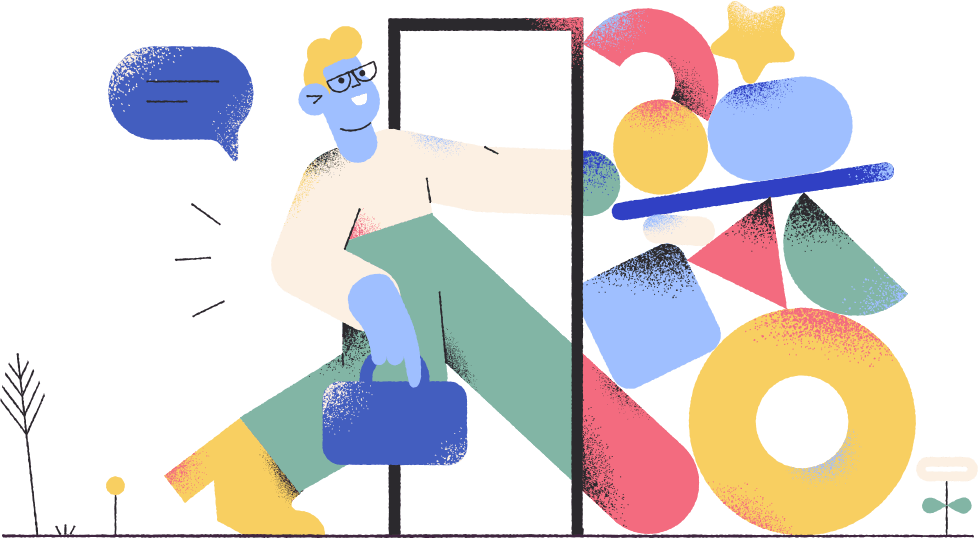Disable Loading Screen
- Open WHMCS > templates > digit > header.tpl search for "<!-- Loading -->" , and remove the following code
<!-- Loading -->
<div class="wdes-loading">
<div class="wdes-loader wdes-loader-icon">
<div class="line line1"></div>
<div class="line line2"></div>
<div class="line line3"></div>
</div>
</div>
- Open WHMCS > templates > digit > wdes > js > plugins.tpl at the end of the file remove the following code
(function($) {
'use strict';
$(window).on('load', function() {
$('.wdes-loading').fadeOut();
$('html,body').css('overflow', 'auto');
});
})(jQuery);
- Open WHMCS > templates > digit > CSS > wdes-custom.css and add the following code
html,
body {
overflow: auto;
}
Powered by WHMCompleteSolution