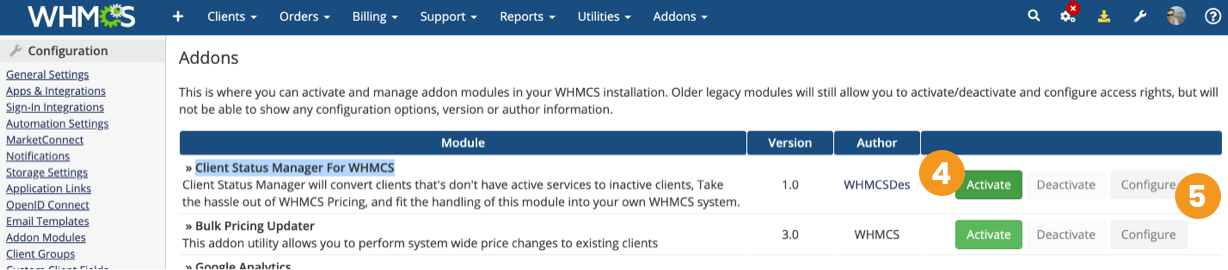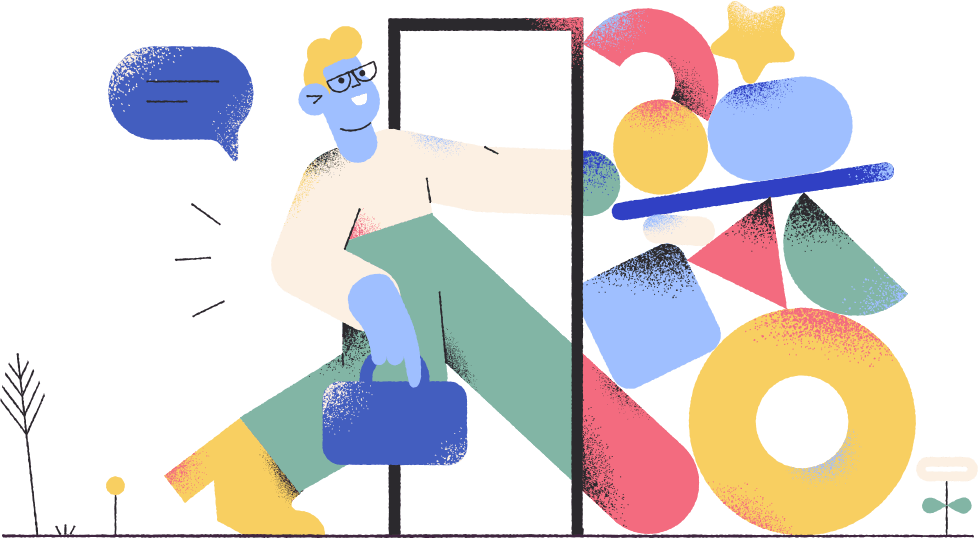Client Status Manager Module
Before Start
- Please take a backup from your WHMCS Database [How to take a backup]
Download Files
- Go to CodeCanyon and log in to your account.
- In the upper right corner, hover over your username and click on Downloads.
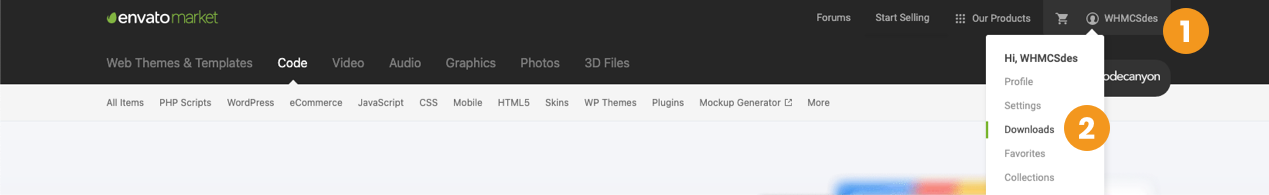
- Click on the Download button.
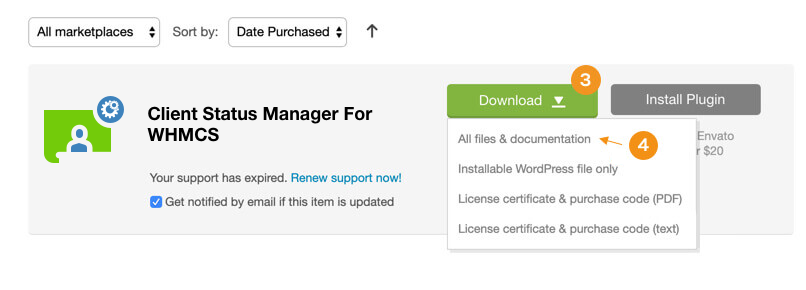
- Click on the “All files & documentation” link.
Upload Files
- after downloading the latest module release and extract the downloaded zip file, you will find the structure like this.
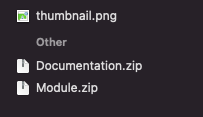
- extract Module.zip and upload the module ClientStatusManager to your whmcs/modules/addons/...
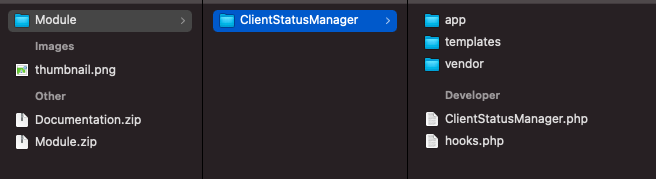
Activate Module
- Navigate to "wrench" Icon > System Settings > Addon Modules
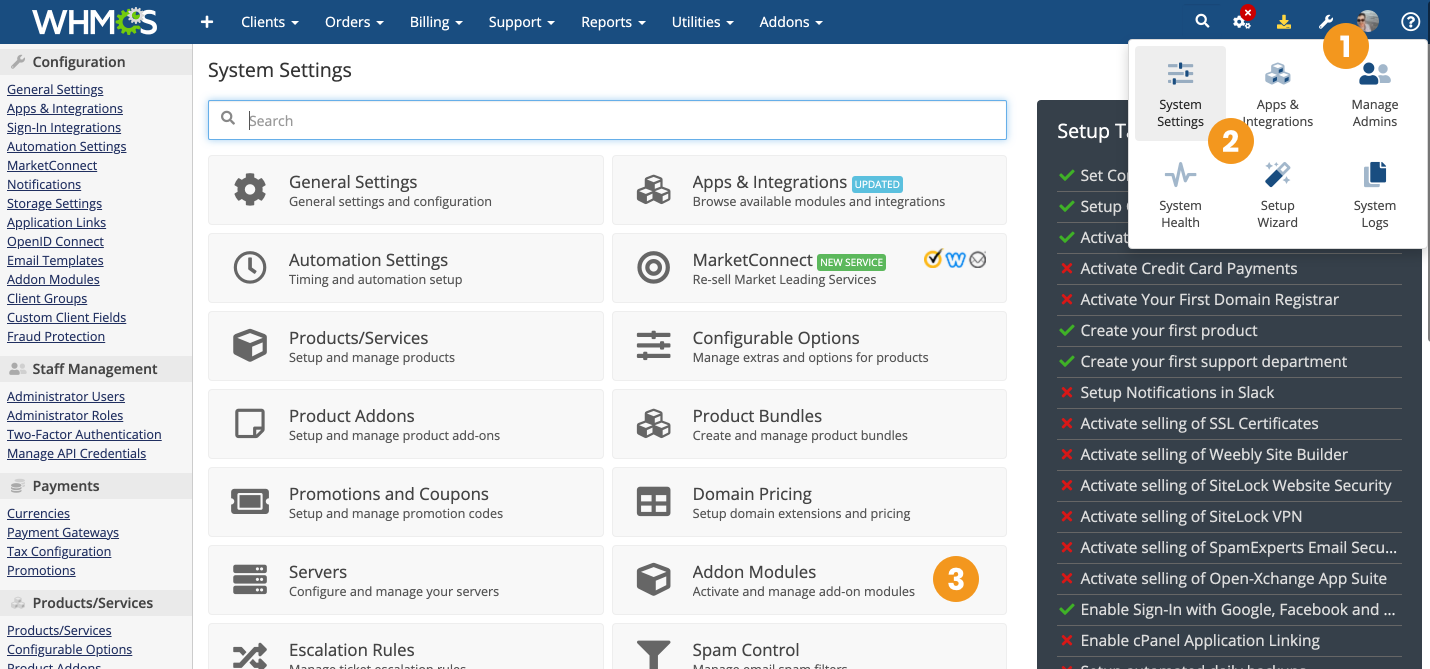
- Select Client Status Manager For WHMCS, click Activate, and give the permission for the Required Groups.