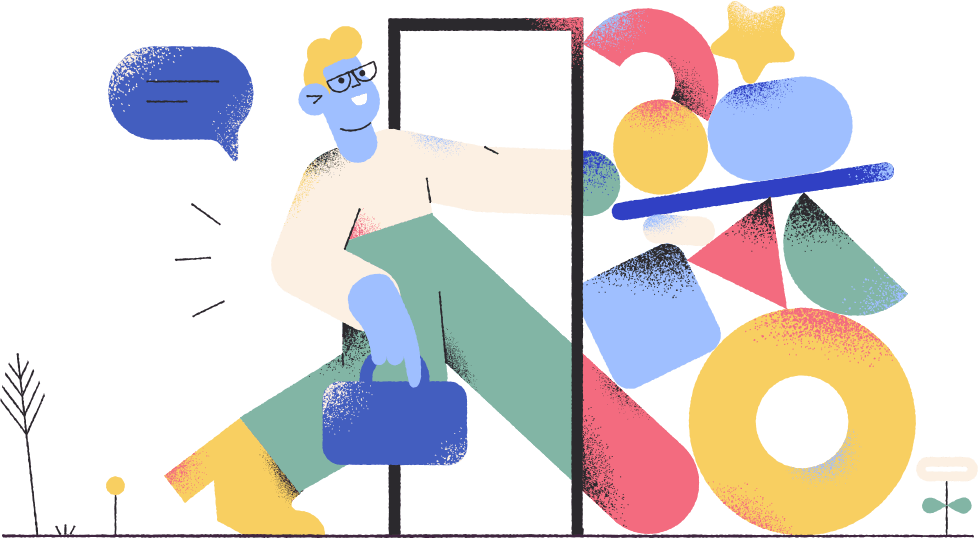Before Start
Please make sure that the latest theme version is compatible with your WHMCS installation!
Download & Update The Files
you can refer to this post to learn how to download and upload the template
Clearing Cache
- Clear your browser cache
- Clear WHMCS template cache, go to: Utilities > System > System Cleanup > Click "Go" next to "Empty Template Cache"